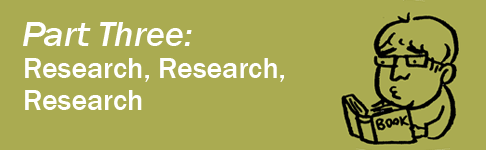
This is the third in a ten entry series of blog posts about my experiences self-publishing my first graphic novel, Tonoharu: Part One. I’m writing this “how-to” guide in the hopes that my limited experience might be of some value to aspiring comic book self-publishers.
This guide is offered with no guarantees. I’ve done my best to provide accurate information, but I assume no responsibility for any negative consequences that result from following my advice. For other important disclaimers, please see the first entry in the series. Links to other installments in the series can be found on the bottom of this entry.
Part Three: Research, Research, Research
If you’ve been drawing comics for a while and are considering self-publishing in the not-so-distant future, it’s probably the right time to sit down and start doing some research. Reading this guide is perhaps a very small step in that direction, but by itself isn’t nearly enough. To really prepare yourself, you’ll need to crack open a few books.
Just to have them all in one place, I’ve created a page that lists all the books and computer programs that I recommend, along with to an amazon.com links. For this entry, I’ll only be talking about the first fours items from that list; I’ll get to the rest of them in later entries.
[Link to List of Recommended Media]
If you’re really serious about self-publishing, I’d recommend buying everything on the list; most of the items are reference books, and are probably worth owning. But if you’re still on the fence, you can probably find most of them at your library.
The Self-Publishing Manual
The first book I recommend, and hands down the most important, is The Self-Publishing Manual by Dan Poynter.
This book is indispensable; it was my bible when I was going through the self-publishing process. In fact, my own stupid little how-to guide is intended to be supplemental to it. There’s a lot of critical information about self-publishing that I won’t be getting into, because The Self-Publishing Manual does a much better job of explaining all that stuff than I ever could. Things like how to determine if self-publishing is for you, how to acquire ISBN numbers & bar codes, where to send book review copies, etc., etc., etc.; The Self-Publishing Manual covers all that and more. I know I’m starting to sound like an infomercial for this book, but that’s only because it’s that good. Highly, highly recommended.
But that isn’t to say that it’s 100% perfect for graphic novelists; if it was, I wouldn’t bother writing this guide in the first place. The Self-Publishing Manual is designed specifically for those writing nonfiction books of the how-to variety, so pretty much all of its advice is focused in that direction. There’s a whole chapter on how to write your how-to book that was basically useless (for me, anyway). It also assumes that you’ll be farming out a lot of the design/production work, so it doesn’t provide much useful information about doing it yourself.
My biggest peeve about this book is that while it provides a ton of useful information, it also frequently directs you to the publisher’s website to download online reports. These reports are usually only a few pages long, and while many of them are free, others are ridiculously overpriced; some cost as much as the book itself! You could argue he uses the online report system to provide the most up-to-date information or whatever, but I think it’s just price gouging, plain and simple.
But those gripes aside, the book is incredible, and should be on the shelf of any aspiring self-publisher. I’m going to say this one more time ’cause it’s so damn important: don’t even think about self-publishing without a copy of this book by your side. Even if you ignore all of the rest of my advice, get this book.
Book/Print Design & Production
The rest of the recommendations in this entry deal with book/print design & production. Unlike The Self-Publishing Manual, you could probably skip the following, if you don’t mind paying to farm out the design/production work.
But in my humble opinion, the more you know about this subject, the better, especially if you intend to be creating and publishing comics for the long haul. Understanding the production issues will help you to prepare your graphic novel to achieve the best results at a reasonable price, so is time very well spent.
The Fundamentals
The first step is to learn the basics. Things like what CMYK and RGB and DPI stand for, the difference between process color and spot color, what resolution to scan in line art vs. grayscale art vs. color art, what “bleeds”, “moiré pattern”, and “offset litho” mean, etc., etc., etc…
I’m sure there are a ton of books and web resources that can provide you with a crash course in all this stuff, but I’ll admit that this is one area where I can’t really offer much advice on specific resources. I got my BA in graphic design, and learned the basics through those four years of schooling. That was a while ago now, and I don’t remember what textbooks/resources I learned from (and they’d all be out of date at this point anyway).
Because of that, the book that I’m “recommending” to learn the basics, The All New Print Production Handbook, is actually a placeholder. I haven’t actually read it, and am basing my recommendation on the book description and a couple positive amazon.com user reviews.
So, get that book, or take graphic design classes, or do research on the web, but some way or another learn the basics. (If any readers can offer more helpful advice on specific resources, please leave a comment on this entry.)
Bookmaking, Third Edition by Marshal Lee
Besides The Self Publishing Manual, this is the book I found most helpful as I prepared to self-publish. It is an incredible resource; it covers just about every aspect of how books are designed and produced, including a wealth of valuable information about the balancing act between economics and aesthetics.
If you’re like me, you probably don’t want to make any aesthetic compromises in deference to economy for your precious graphic novel, but trust me, that’s a pipe dream. Bookmaking will help to give you the knowledge to make informed decisions about how to create a beautiful, economically-viable book. There’s no substitute for actual experience of course, but Bookmaking is the next best thing.
On the downside, it’s a little dry (it very much reads like a textbook), and it assumes you already know graphic design basics, so it’s not a good book to tackle until you have some sort of grasp of that. But all-in-all, I consider this book essential for those interested in book production.
Computer Stuff
Okay, here is where things get expensive. But if you’re truly dedicated and/or rich, I recommend investing in a good computer, a good scanner, and the lastest version of Adobe Creative Suite, plus resources to learn how to use them all.
Computer and Scanner
I’m not going to make specific recommendations about what computer equipment to get, because I’m not qualified to do so, and my recommendations would be obsolete in a few months anyway.
What I will mention in passing, though, are the specs for the computer I used to create Tonoharu: Part One. That computer & scanner were fairly high-end when I got them about five years ago. Now, not so much. But I was able to produce a commercial quality book using this equipment, so if you get a computer with these specs or better, you should probably be okay.
My Computer Specs:
Pentium 4 CPU, 3.20GHz, 1 GB RAM, 74.5GB Hard Drive
Microsoft Windows XP Professional
My Scanner: Canon LiDE 80
Adobe Creative Suite Design Standard
I did all the production work for my book using the Adobe Creative Suite 2 Windows version. These days, CS3 would be the one to get.
Adobe Creative Suite is an incredibly powerful collection of programs. It’s pretty much all I used (and all I continue to use) to do all the production work for my graphic novel Tonoharu.
That said, like many computer programs geared at professionals, it has a steep learning curve. As with the basics of graphic design, I first learned how to use Adobe programs in college, and as such can’t offer much advice in that regard for the complete beginner. However the Creative Suite comes with tutorials, which would probably help to get you started. Otherwise you can always take a class, or get a book about it. Again, sorry, I’m not much help here… Anyone aware of good resources for learning CS, by all means, leave a comment…
Well, that’ll do it this time around. Next Friday’s entry will be about money. Stay tuned.
***
How I Self-Published a Graphic Novel
1/10 – Introductions / Disclaimers
2/10 – Honing Your Craft / Creating Your Comic
3/10 – Research, Research, Research
4/10 – Savings & Money Management
5/10 – The Xeric Grant
6/10 – Preparing for Press
7/10 – Working with Book Printers
8/10 – Distribution
9/10 – Marketing
10/10 – The Long Haul / Conclusion
Complete List of Recommended Self-Publishing Books / Resources
